Unblock Instagram: How to Unblock People on Instagram
How to Unblock People on Instagram: Even if they also blocked you, quickly unblock them by visiting their profile.

What to Know
- On Instagram, you can unblock someone by finding their profile and selecting Unblock.
- By going to your profile page and selecting Settings > Privacy > Blocked Accounts, you can see a list of the profiles you've blocked.
- You cannot interact with someone's blocked list entry if they deleted their account after you blocked them.
How to unblock a user's Instagram profile is described in this article. Both the desktop website and the most recent Instagram mobile app support the instructions.
Also Read: How To Block Snapchat On iPhone
How to Unblock People on Instagram App
Use the Instagram app on any supported version of iOS (iPad and iPhone), Android (Samsung, Google, etc.), or Windows to follow these steps to remove someone from your list of blocked users:
1. Find the blocked user on Instagram.
- Tip: You can restrict your search to only user accounts by using the Accounts tab from the search bar.
2. You can unblock a profile by tapping it.
3. Verify that you really want to unblock the user by tapping Unblock.
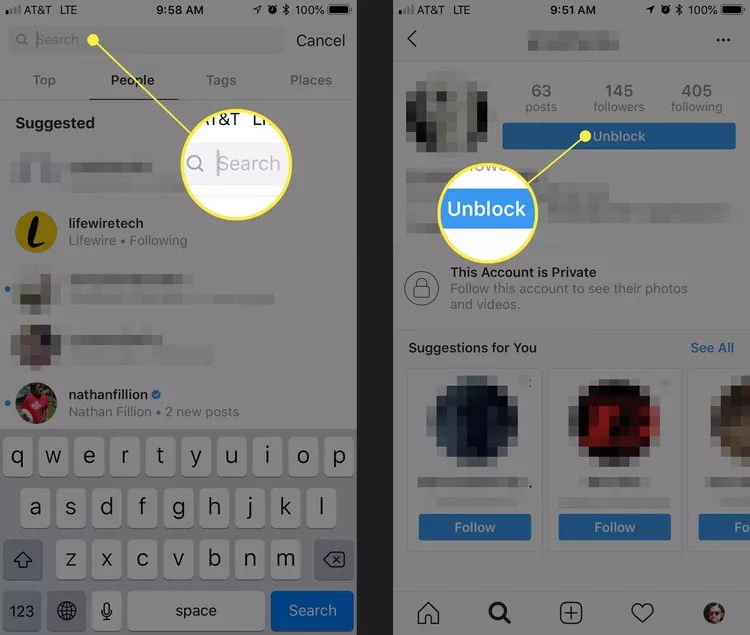
You can now view the user's profile and decide whether or not to follow them.
Unblock Someone Using Instagram on the Web
Using your desktop web browser and the Instagram website on a computer: To unblock a user
1. Use your browser to access Instagram on the internet.
2. Activate your Instagram account if you haven't already.
3. Select Search.
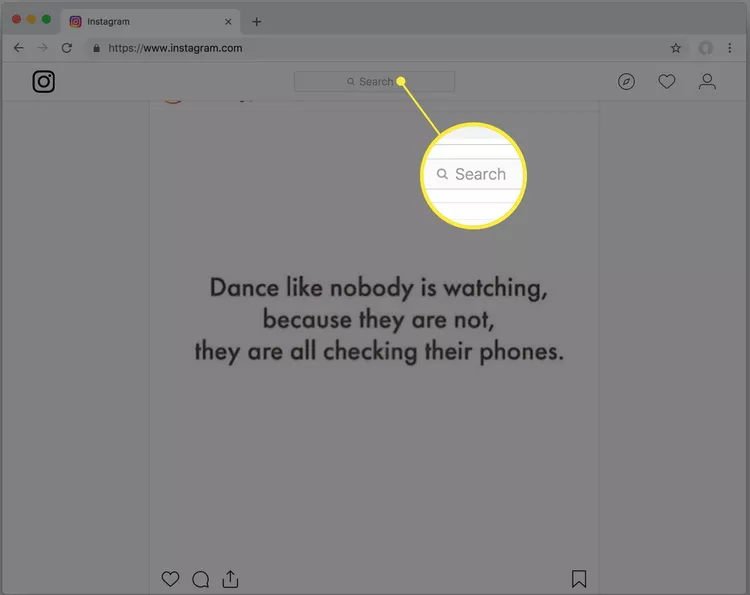
4. You can unblock someone by entering their name or the username of their account.
5. Select the desired user from the auto-complete suggestions at this point.
Also Read: Dafabet.com | Dafabet Review India 91SmartTech
- Note: On Instagram, the user account might appear to be unavailable. In this situation, you must use the Instagram app for iOS or Android to unblock the account; see above.
6. Select Unblock, then make sure you really want to let the user back in.
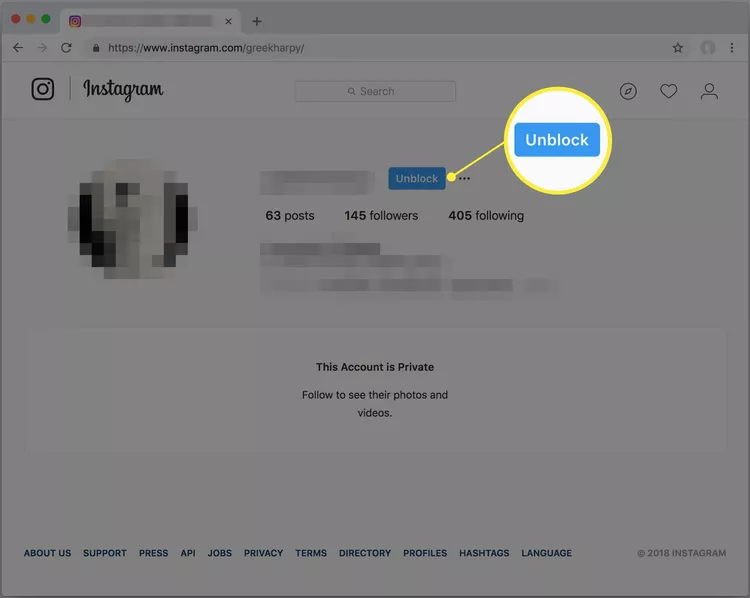
7. All done! The Instagram user you just unblocked can now be followed.
View a List of Blocked Accounts on Instagram
Yes, Instagram keeps track of all the accounts you've blocked. On an iOS or Android device, open the Instagram app to view it:
- Note: You'll need to use the Instagram app since the website does not provide access to the list of blocked users.
1. Visit your Instagram profile page.
2. Select Settings by tapping the menu button.
3. Afterward, click Blocked Accounts under Privacy.
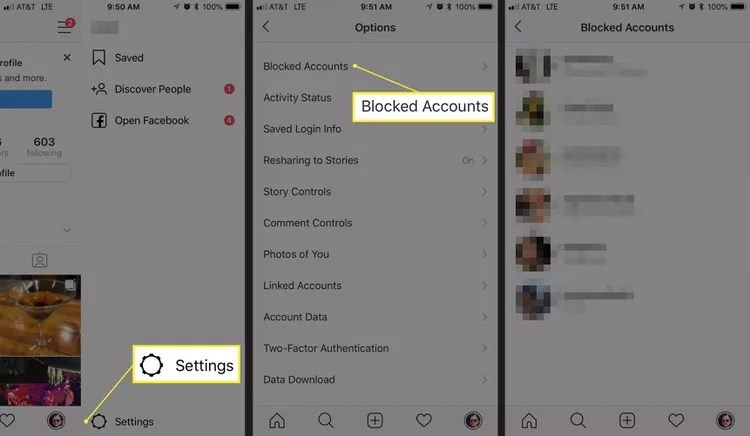
4. Any blocked user can be unblocked by following the directions above by tapping their profile to access it.
This is helpful for unblocking people who may have blocked you. In spite of the fact that you have unblocked them, they still need to unblock you on their end.
Also Read: Most Popular Apps 2023 | Most Popular App in The World.
What Happens When You Unblock Someone
On Instagram, the limitations imposed by blocking someone are removed when you unblock their account.
1. Using Instagram search, they'll be able to locate you once more.
2. Your stories and posts will be available once more.
3. They'll have another opportunity to pursue you (this will not happen automatically, though).
4. Using Instagram Direct once more, they can contact you privately.
When you unblock someone, they won't be informed.
How to Follow an Unblocked Instagram Account
If you unfollow someone on Instagram after blocking them, their new posts or stories won't show up in your Instagram stream. Additionally, until you unblock an account, you cannot follow it.
following the user once more after unblocking them
1. The user's Instagram profile, then open it.
Just like on the website, this also functions in the Instagram apps for iOS and Android.
2. Select Follow.
Also Read Pubg Mobile 2.3 Latest Update APK 2023 – Download, Release.
- Tip: Check to see if someone unfollowed you on Instagram if you suddenly stop seeing their updates.
Can You Unblock Accounts That No Longer Exist?
Instagram profiles that have been removed or deleted since you blocked them might not be able to be unblocked depending on the app or website you're using. You won't be able to communicate with them and their names will appear on your list of Blocked Accounts.
Instead of blocking users who you believe to be fake accounts, you can report suspicious accounts and activity to Instagram (Report > It's spam or Report > It's inappropriate in the user's menu). This will help you avoid having outdated accounts on your Instagram Blocked Accounts list.
FAQ How to Unblock People on Instagram
How can I tell if someone has unblocked me on Instagram?
If someone has unblocked you, Instagram won't let you know. Instead, look up the profile. They've unblocked you if it appears in the search and you can view their profile, stories, and posts.
How can I tell if someone has blocked me on Instagram?
If someone has blocked you, you won't be able to find them in a search or see their account.
What's the difference between blocking a user on Instagram and making your profile private?
When you set your Instagram profile to private, nobody will be able to see any of your information when someone searches for you. Instead, they'll discover a warning that anyone who doesn't follow you won't be able to view your profile. However, if you block a user, their search for your page will not even return any results.

 Mike2051
Mike2051 








